Hi my lovelies! Recently I have been getting quite a few questions over on my Bookstagram about editing/cameras/tips so I thought I would compile it all into one post. Just a note before we start – I am by no means a professional photographer or a professional anything and 95% of the tips + tricks down below have been learnt through quite extensive trial and error 😉
Enjoy!

#1 There is no wrong or right way to do Bookstagram
Bookstragramming is all about having fun and there isn’t any rules or guidelines that you have to follow to do so. The tips and tricks below are suggestions based on what I have found useful but if you want to do something differently, all the more power to you 🙂
#2 Make sure it is something you enjoy doing
Running a Bookstagram page is hard work and I don’t think I recognised how time-consuming it was going to be when I started it. You need to set up the photo, take the photo, edit the photo, think of captions, reply to comments, interact with other people and the list goes on and on. I personally LOVE IT and I love the community of people I am now apart of so I wouldn’t change it for the world but it is something to think about before you start.
If you do decide to start however, DO NOT do it for the free books. I think a lot of people are under the false assumption that if you start a social media account for books, ARCS & review copies will start appearing on your doorstep. THIS IS SO FAR FROM THE TRUTH! All the books that I have received have been solicited (i.e. I have asked for them) and each and every one is a privilege.
#3 INTERACT INTERACT INTERACT
Making a Bookstagram isn’t just about posting aesthetically pleasing photos of books – it is an absolutely lovely group of people who are connected by their passion of reading. Make sure that you take the time to reply to comments, like other people’s posts and make friends in the community! It is so easy – just comment on someone’s post and then BAM you’re talking.
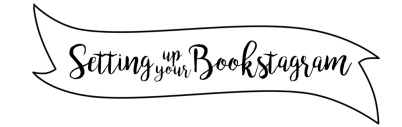
Okay so you’ve decided you want to start a Bookstagram. Now what?
#1 Think of a username + create an Instagram account
Your username can be whatever you want it to be but just some general tips:
- try to have something book-related in your username to make it easier for people to figure out that you are a Bookstagram e.g. pages, book, read, words etc.
- don’t make an account name that is really similar to one that already exists – make it something unique and fun!
- keep the symbols (e.g. “- . _”) and numbers to a minimum to make your account easy to find – there is nothing worse than trying to find “b.ook.l-ov_e..r_184392” and most people will just give up
#2 Write up your bio
Your bio is the first thing that people see when they open your page – so make it count! Include fun facts about yourself, links to other social media/blog, what your currently reading or your book goals for the year. I personally like it when people include their name as well because it nice to address a person when you are talking to them but do whatever works for you. Obviously, do not include any information you are not comfortable providing – just be safe!
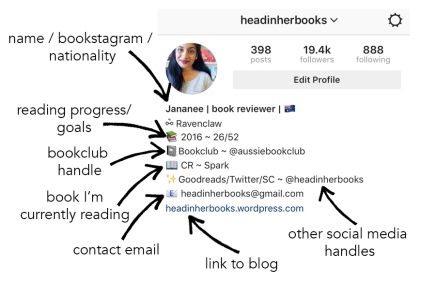
Also the “name” section of your bio (i.e. the bolded line) is a really useful tool – put any information there that you think is important because people see is what people first see when they search up your account.
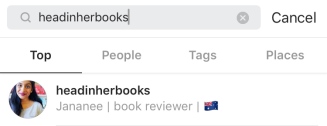
Note: I personally feel like sometimes my bio is too cluttered and it is totally up to you whether you want to have one line of information or 10 like me 😉
#3 Follow some accounts
Now that you have set up your own account, go follow some others (I have some recommendations coming up below if you want somewhere to get started) . As I said above, go interact with people by liking and commenting on their photos and you will be making friends in no time.
Just a word of warning though – make sure your comments are relevant to the photo you are commenting on and DO NOT post comments like “sfs?” or “f4f?” because there is no quicker way of turning people off or having your comments deleted.

Finally ready to take photos? Here are some tips & tricks.
#1 Figure out your theme
Your theme is basically a way to make sure you feed looks cohesive. It could just be the a consistent filter that you use throughout your photos, a certain type of background that you take your photos on or a style of photo taking (e.g. flatlays).
Your theme could also just be having no theme – it depends on what looks good to you! I try to keep all my photos on a white background and throw in random photos of my bookshelf but recently, I have kind of been forgetting about my theme altogether 😉

#2 Lighting
A lot of Bookstagrammers (and Instagrammers in general) say that LIGHTING IS EVERYTHING and I 100% agree. Editing will become your best friend but try to start out with good lighting to begin with to minimise the chance of graininess in the final product.
A useful tip is to find out what time of the day the lighting works best for you. This will depend heavily on seasons, weather and where you take your photos but utilising the best light can make a world of difference. It is currently winter here in Australia and lighting has been a struggle to say the least – I take most of my photos in my room and the lighting is generally best in the middle of the day when obviously I am not at home most of the time. A good way to combat any scehduling issues you may have is to mass take photos when you can and then slowly upload them throughout the week – this way you have good lighting, good photos and a regular posting schedule.
#3 Camera
The question that I get asked the most on Bookstagram is what camera I use. I know a lot of stunning Bookstagram accounts that use their phone for photography but I personally use a DSLR – a Canon 700D to be exact. When I first started Bookstagramming, I used my Iphone 5s but then I started using my DSLR because I had it lying around and I wanted to learn how to use it better.
I primarily use two lenses: the Canon EF-S 18-55mm f/3.5-5.6 IS STM (the kit lens that comes with Canon DSLR cameras) and the Canon EF 50mm f/1.8 STM.
I absolutely LOVE the 50mm f/1.8 lens because it is a wide aperture lens (i.e. it makes the background of photos really blurry) and it makes my photos look beautiful. The 18-55mm f/3.5-5.6 I use for flatlays and wide shots because the 50mm f/1.8 is more suited to close up shots.
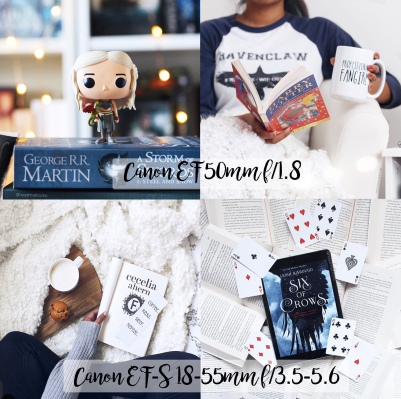

Taking the photo is only a fraction of the work – for me, editing is where the real magic happens
I only use two apps for editing – Aviary (where I do the bulk of my editing) and Instagram (where I do small touch ups).
When I first started out on Bookstagram, I used to use VSCO Cam to add filters to my photos but now I have just forgone using filters at all – if you do want to use filters though, VSCO Cam is the place to go! Instead of filters, now I just increase/decrease the levels of my photos to make them super bright and colourful.
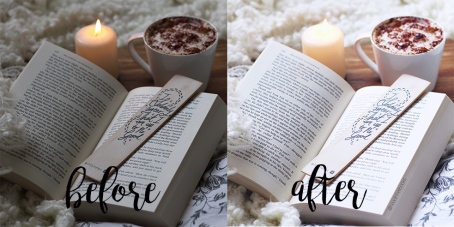
First up I use Aviary – the main tool I use is “Adjust” to increase the brightness and contrast, decrease warmth, decrease shadows, increase saturation and increase highlights. I also use “Text” to add a little watermark to my photos and use “Whitening” to make my backgrounds more bright white and less orange white.
Secondly, when I am about to post my photo, I use Instagram’s editing tools to make smaller changes and the “Adjust” tool to rotate/ change the perspective of my photos.
And that’s it!

It’s time to pimp your post 😉
#1 Captions
I am probably the most socially awkward person alive so all my captions involve me just gushing over books, fangirling over something or other and just generally screaming at things. Your captions can be whatever you want them to be but make sure you space it out and try not to have large paragraphs of information as they can be off putting (tip: you can copy and paste your captions from the Notes app on Iphone and that way you will have spaces between your paragraphs).
#2 Hastags
Using hashtags is a great way to have your pictures discovered by people (especially after the introduction of that pesky alogorithm) and it is also a great way to find other Bookstagrammers as well. I use a lot of hashtags and so I prefer to put them in a comment to the photo instead of in the actual caption so that the caption itself doesn’t get cluttered.
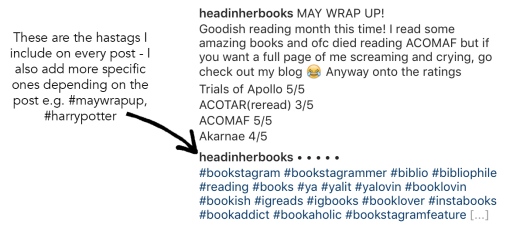
#3 Monthly Book Challenges
Eventually you start to realise that it is really hard to think of photo ideas to post every month – that’s were monthly book challenges come in! Monthly book challenges are basically a series of daily prompts that certain Bookstagrammers/ book clubs release at the beginning of the month and it makes it so much easier to daily post because you already have the ideas there for you. They generally run under a hashtag and participating can be fun, helps you find new people and also lets your account be discovered as well.

Now that you are all set on your Bookstagram journey, here are some of my ABSOLUTE FAVOURITE accounts that have inspired me and that are generally amazing
// @allthewrittenworlds // @abookishloveaffair // @bookmarauder //
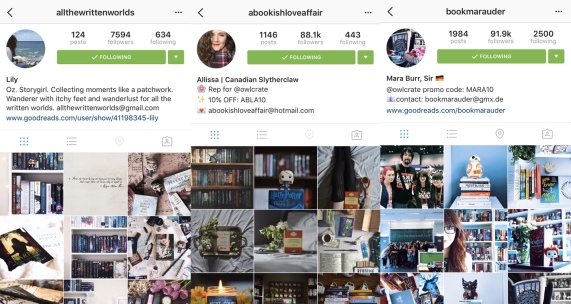
// @epicbookclub //@alittlebookworld // @infinitelynovel //

// @deckledpage // @thinpaperbacks // @myriadinklings //
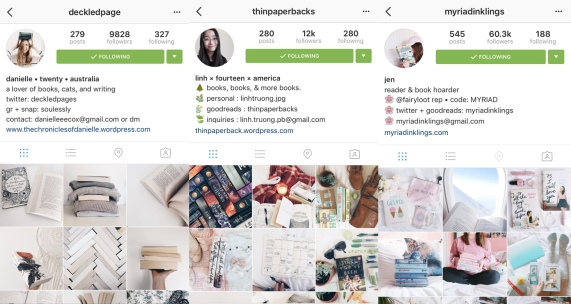
Hope this was helpful everyone! Thank you to each and every one of you that has supported me on my Bookstagram journey *virtual hugs*. If you have a Bookstagram, or start one, let me know in the comments so I can check it out!
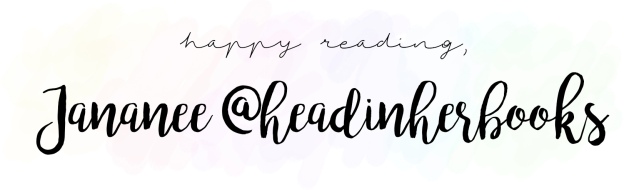

Thank you for this amazing post! I’m new to bookstagram, and still trying to get a grip on it! But your tips are quite helpful!💞👌🏻
LikeLiked by 1 person
Aww no worries! Glad it helped 😊
LikeLiked by 1 person
I love this and agree with every tip!! For bio’s I think it’s helpful when people put their name, age, and country/state so people know who they’re talking to! I just feel like when you can’t tell what kind of person is behind the account it’s harder to connect 🙂
Also a trick I use for hashtags is if you have an iPhone you can go in settings:general:keyboard:text replacement. Then you set it so that if you type certain letters it replaces it with hashtags! It’s perfect if you’re lazy and don’t want to type them out every time. 😀
LikeLiked by 2 people
Aww thanks Emmy 💕 Oh cool! I have never heard of that hashtag trick before – usually I just copy and paste it from Notes every time I post because I am lazy as well 🙈
LikeLike
Wow! This was a very good breakdown! Wish I read this when I started. Haha
LikeLiked by 1 person
Thanks Mhay 💕 You dont need any help, your photos are already gorgeous 😉
LikeLike
I have had my bookstagram acc for more than a year, however in the last 6 months I have been in this really big huge slump and I don’t know how to get out. My main problem actually I think is that I don’t know what to write in my captions. Anyway, really useful and complete post!!
LikeLiked by 1 person
Yeah it can be super difficult at times!
LikeLiked by 1 person
AHHH!!! THIS WAS NOT JUST HELPFUL. IT WAS SUPER HELPFUL!!! THANK YOU, JANANEE❤❤❤
LikeLiked by 1 person
YAY! Glad it was of help 😘
LikeLike
Excellent tips! I had no idea what I was doing when I first started (still don’t tbh). But it’s been a few months now and I think I’m getting the hang of organised chaos. Although yep, I didn’t realise how much time it would take. Such a commitment!
LikeLiked by 1 person
I think it really hit me when I started blogging as well 🙈 But thank you so much Emily!
LikeLike
Thanks for that. I will deffo try to apply some of this. I love the idea of bookstagram but I think I just don’t have an extensive collection to show off and the fact that I’m not that great at taking pics doesn’t really help. But, practice makes perfect so I’ll be working on that 😀
LikeLiked by 1 person
Yep practice definitely makes perfect!
LikeLiked by 1 person